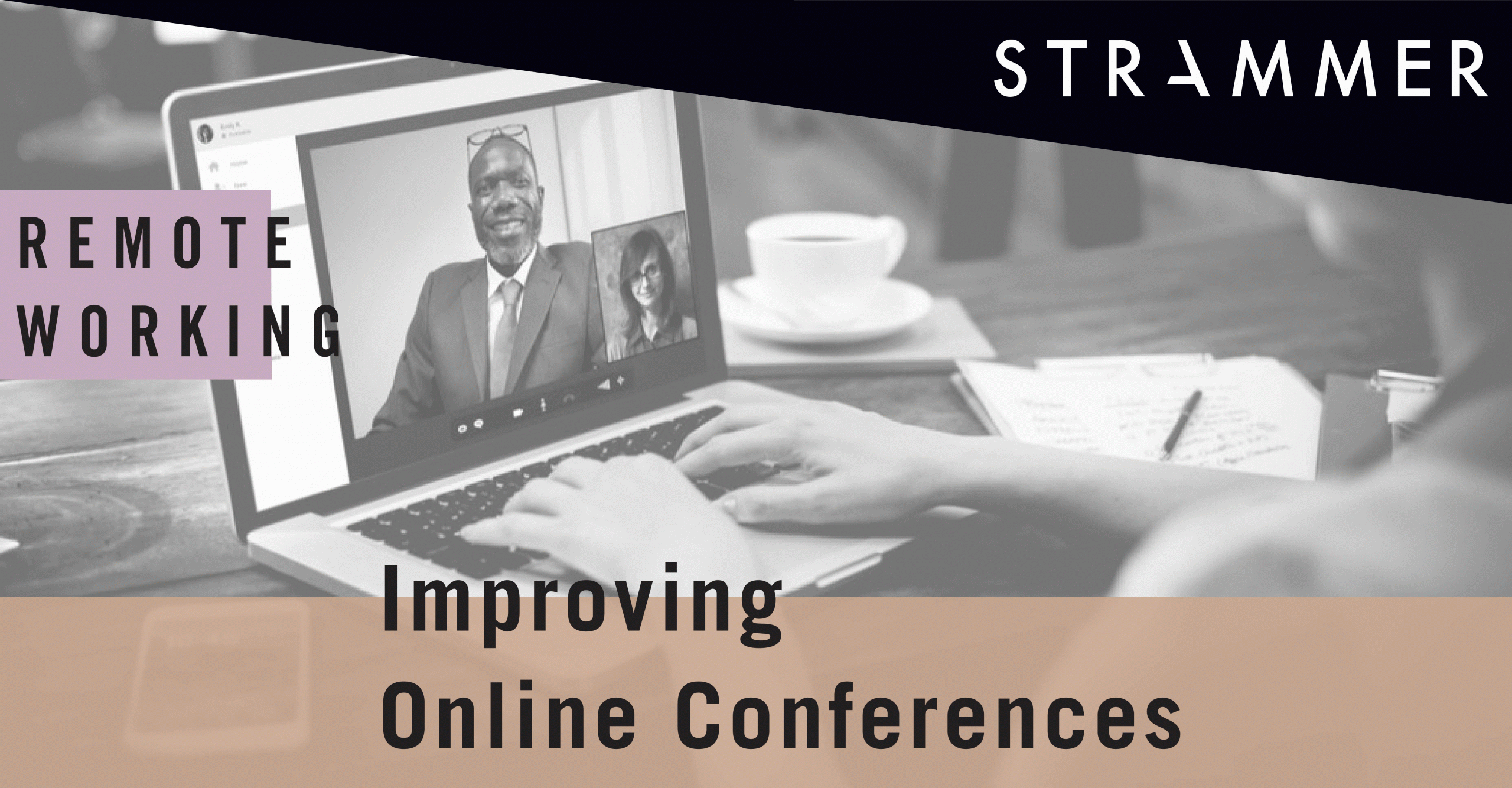Improving Virtual Business Meetings
Today, businesses around the globe are utilizing remote working to function due to the Coronavirus epidemic. Disseminated groups are thinking about how to boost quality professional relationships with remote partners and how to work together adequately by means of online conferences. However, webcam conferences have the reputation of inefficiency, considering its many drawbacks. Non-verbal information, difficulty in creating lasting interpersonal relationships, confusing decision making process, and faulty network connections have turned many businesses away in the past from using it often. However, Improving Online Video Conferences While Remote Working is simple and can be just as beneficial and interactive as in-person meetings.
Planning ahead is the best start, therefore checking the equipment at least 15 minutes before a video-conference is essential. Testing early would also eliminate interruptions that involve restarting the device in case of anomalies. Consider investing in a head-set, as it will drastically improve audio quality.
Setting up a remote office can also help drastically in making a distinction between home and work. Additionally, adjusting a few elements of the room will add a level of professionalism to the meetings that can be often lost during a virtual call. Some ways to do this are to use neutral backgrounds to prevent distractions, a good light source, and carpets to reduce extraneous sounds.
Along with the room, dressing the part is equally important. Not only will this give off a better impression to others, but also internalize the feeling of doing a face-to-face. However, an alternative would be to use the integrated solutions in video-conference tools, which comes with features that allows for live digital touch-ups.
Avoiding too many people from participating in the conference is necessary. Having more than 20 people in a video-conference can result in website failure or communication mishaps. If this cannot be avoided, designating a person to be the moderator, or raising hands when somebody wants to interject can seem juvenile; but eliminates people speaking over each other. Muting the speaker when not speaking or stating your name before speaking will make a quieter setting as well. Another solution would be to record the video and send it to the concerned persons. In a group setting, shared note taking can keep everybody on track, even if they are not present in the video-conference. However, it is necessary to keep in mind that participants using mobile or tab devices will not be able to access this.
Video-conferences, similar to in-person conferences require certain etiquette or a code-of-conduct to function positively. Respecting this will assure that all members are respected, and the meeting has come to fruition.
These are few of many techniques to improving online video Conferences While Remote Working to ensure business continuity and recovery,
References :